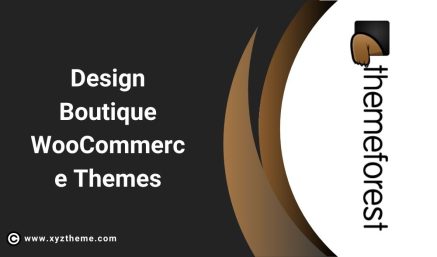BuddyPress User Badges 1.2.9
$4.99 / 365 days
The BuddyPress User Badges plugin enables the use of badges within BuddyPress communities. By using this plugin, you can create custom badges and award them to users on your site. The badges can be assigned either manually by an administrator or automatically through pre-determined criteria. Additionally, these badges will be prominently displayed on both the member list and individual profile pages, allowing for easy recognition and visibility of achievements within the community.
Get free access to over 19,000+ premium products on our website. As long as your plan is active, all new releases are included. Plus, you’ll receive access to the XYZTheme Updater plugin, which allows you to update all your themes and plugins directly from your WordPress dashboard.
The BuddyPress User Badges plugin offers the following features:
- Custom badges can be created and assigned to users, such as creating a badge with a baseball icon and assigning it to all users who love baseball.
- Custom badges can be sorted and organized using drag-and-drop functionality, and the order of badges on user profiles can be controlled by site administrators.
- Multiple badges can be created and assigned to users.
- Badges can be assigned based on Member Types and WordPress roles, which can be turned on or off as needed.
- Badges can be activated or deactivated as needed.
- The position of Member Type and Role-based badges can be changed using settings and site admins can select “before” or “after” custom badge options.
- Badges can be displayed on various screens such as the Members directory, Group members listing, or Single user profile.
- Badge position can be set via settings with options such as Before and After the name
- You can upload icons in png/jpg or SVG format, the default size is 32px but it can be controlled via CSS.