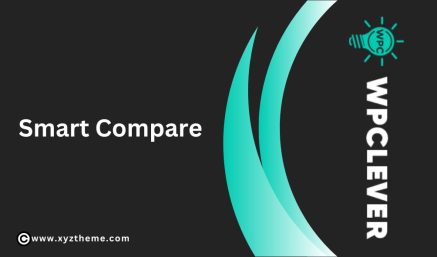WPC Smart Notifications for WooCommerce 2.4.0
$7.99 / 365 days
The WPC Smart Notifications for WooCommerce plugin is a vibrant tool crafted to keep your customers engaged while they explore your online store. It provides live notifications, tips, sales updates, and news about upcoming events or fresh products. This dynamic feature enriches the shopping journey, effectively turning visitors into devoted customers.
Get free access to over 18,500 premium products on our website. As long as your plan is active, all new releases are included. Plus, you’ll receive access to the XYZTheme Updater plugin, which allows you to update all your themes and plugins directly from your WordPress dashboard.
WPC Smart Notifications for WooCommerce – Main Features
- Data Sources: Choose from Manual, Text Editor, New Orders, Virtual Orders, On Sale Products, Low Stock Products, and Related Products for generating notifications.
- Manual Orders: Customize thumbnails, titles, product URLs, and descriptions manually.
- Text Editor: Display HTML text notifications with shortcode support.
- New Orders: Retrieve recent sale statistics within a chosen time frame from your store.
- Virtual Orders: Simulate orders to showcase active shopping on your site.
- On Sale Products: Highlight recent discounted items.
- Low Stock Products: Create urgency by displaying items with low stock.
- Related Products: Recommend items similar to visitor interests.
- Viewing: Display the number of people viewing a product with a custom thumbnail.
- HOT – Cart: Receive cart reminders that open the cart page or Fly Cart popup upon clicking. Requires WPC Fly Cart installation for this feature.
- WPC Features Integrated: Many features from other WPC plugins are integrated for an enhanced experience.
- Install WPC Fly Cart for a quick cart preview.
- Install WPC Smart Quick View for Quick View popups upon product click.
- Use Text Editor shortcodes for displaying other plugin content in notifications (e.g., WPC Countdown Timer shortcodes).
- Order: Arrange messages in Default or Random order.
- Maximum Number: Control the maximum items displayed per source on the feeds.
- Duration Time: Set duration time for each notification source.
- Show/Hide Effects: Choose various effects for notification popup appearance/disappearance.
- Autoplay Time: Set autoplay time in seconds for controlling notification frequency.
- Position: Place feeds in a suitable, noticeable position for easy navigation.
- User Experience: Enable/disable Smart Notifications on Cart, Checkout pages, and Mobile version to enhance site navigation and user experience.
- and many more.