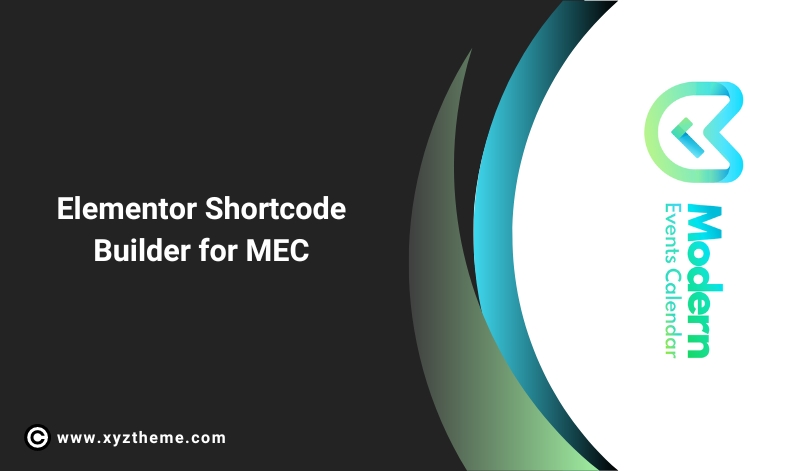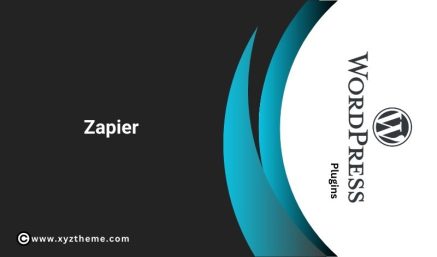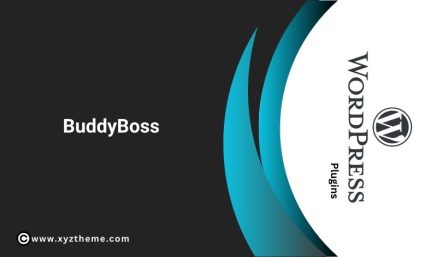Elementor Shortcode Builder for MEC 1.8.2
Original price was: $35.00.$4.59Current price is: $4.59. / 365 days
The Elementor Shortcode Builder for MEC plugin allows you to create and use shortcodes anywhere, with easy setup and various skins. It lets you test and manage shortcode elements, including typography. You can view changes live as you build your shortcodes. Add custom styles, search bars, and filters to enhance functionality. With MEC Pro, there are no limitations, providing complete freedom in shortcode usage.
Get free access to over 18,500 premium products on our website. As long as your plan is active, all new releases are included. Plus, you’ll receive access to the XYZTheme Updater plugin, which allows you to update all your themes and plugins directly from your WordPress dashboard.
Elementor Shortcode Builder for MEC – Main Features
- Create And Use Anywhere
- You can add and set up shortcodes anywhere on your website, allowing you to view their different skins and types. This flexibility lets you integrate shortcodes into any part of your site easily.
- Test The Shortcode
- Set up shortcodes based on your events and place them wherever you want on your site. This feature allows you to test the functionality of shortcodes in various locations to ensure they work as intended.
- Show/Hide Shortcode Elements
- You have the option to turn on or off any shortcode elements in different shortcodes. This gives you control over what elements are visible, allowing you to customize the display according to your needs.
- Better Management
- Manage typography across all your shortcodes. This feature ensures consistency in the appearance of your text, making it easier to maintain a cohesive look throughout your website.
- Simultaneous View
- View the shortcode in real-time as you build and modify it. This immediate feedback helps you make adjustments quickly and see the results instantly, enhancing the efficiency of your design process.
- Search Bar
- Add search bar fields to your shortcodes and visually test the search function. This feature helps improve user experience by making it easier for visitors to find specific content or events on your site.
- Custom Styles
- Customize your shortcodes with your own styles, including typography and spacing between elements. This allows you to tailor the look and feel of your shortcodes to match your website’s design.
- No Limitation
- With MEC Pro, you can use all shortcodes without any restrictions. This add-on enables you to view and create shortcodes visually, see changes live, set filters on Elementor, and activate search bars with search fields, giving you complete creative freedom.