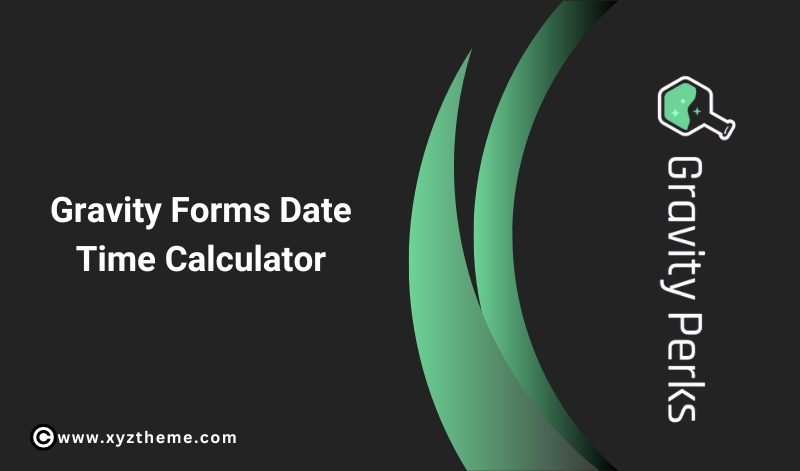Gravity Forms Date Time Calculator 1.0-beta-4.21
$4.99 / 365 days
The Gravity Forms Date Time Calculator plugin enhances your WordPress forms by enabling complex calculations involving dates, times, and numbers. You can now add time-based pricing to your forms or track durations like days and hours. This plugin lets you calculate the age of customers from their birthdate and perform various date and time-related calculations. It supports all necessary time units from years to seconds. Additionally, you can use it to set age-specific rules or prices, preventing underage submissions and calculating durations for pricing purposes. It efficiently handles the inclusion of weekdays and weekends in your calculations, making it a versatile tool for any form that requires date and time functionality.
Get free access to over 19,000+ premium products on our website. As long as your plan is active, all new releases are included. Plus, you’ll receive access to the XYZTheme Updater plugin, which allows you to update all your themes and plugins directly from your WordPress dashboard.
Note* You need to install Gravity Perks plugin in order to use this plugin.
Gravity Forms Date Time Calculator – Main Features
- It allows you to include date and time fields in your calculations within Gravity Forms.
- You can create detailed calculations based on dates and times directly in the form editor.
- It calculates the duration between different dates and times.
- The plugin determines the amount of time, such as years, days, and hours, between any two date or time fields.
- It supports calculations in various time units like years, months, weeks, days, hours, minutes, and seconds.
- You can calculate a user’s age and apply custom rules based on age, such as preventing underage form submissions or configuring pricing based on the age category.
- The plugin can count only weekdays or weekends between two dates for precise date-based calculations.
- It enables duration-based pricing when combined with Gravity Forms Calculated Product fields, allowing dynamic pricing based on user-selected dates and times.