Steps to Cancel Membership:-
- Open the Menu and Go to Subscriptions:
- Navigate to the settings or account menu. Look for the “Subscriptions” or “Memberships” option and select it.
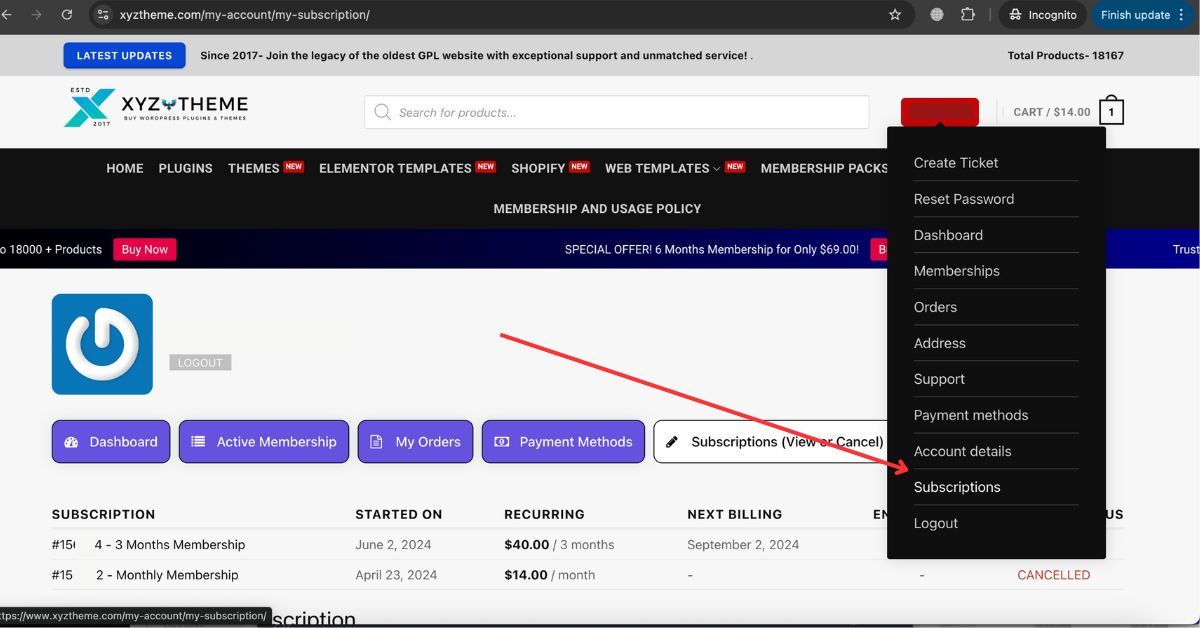
- Select the Active Subscription:
- Once you are in the Subscriptions section, find the active subscription you wish to cancel. The subscription section is highlighted or marked by a red arrow in the given image. Click on it to process.
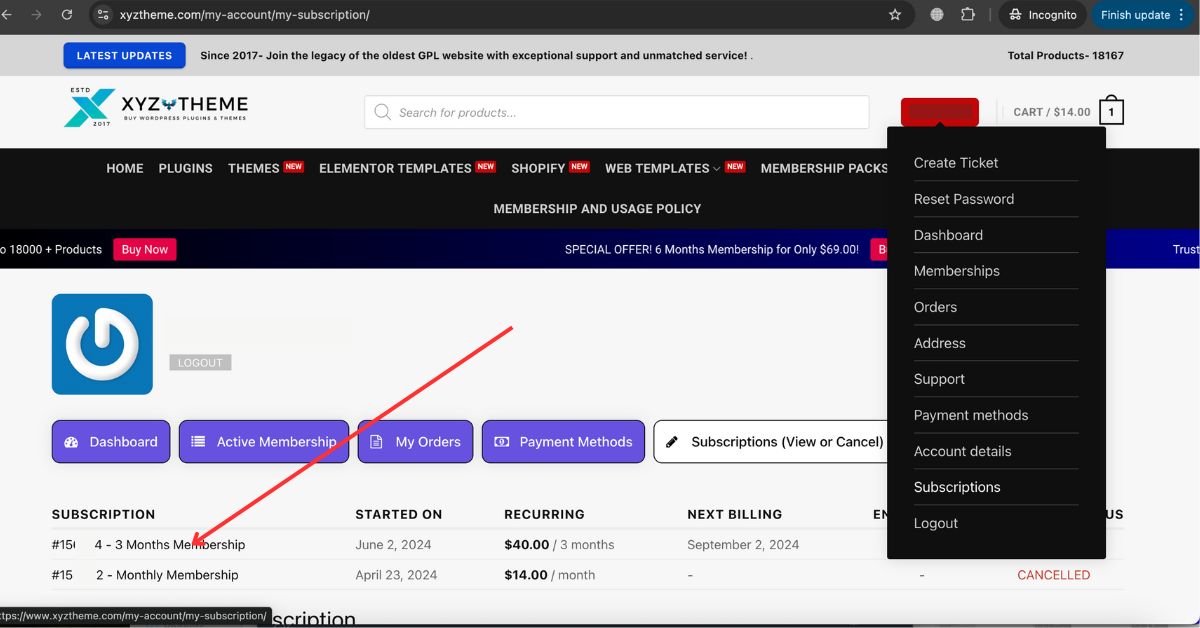
- Click on the Cancel Button:
- After selecting the subscription, locate the “Cancel” button. It might be labeled as “Cancel Subscription,” “End Membership,” or something similar. Click on it to initiate the cancellation process.
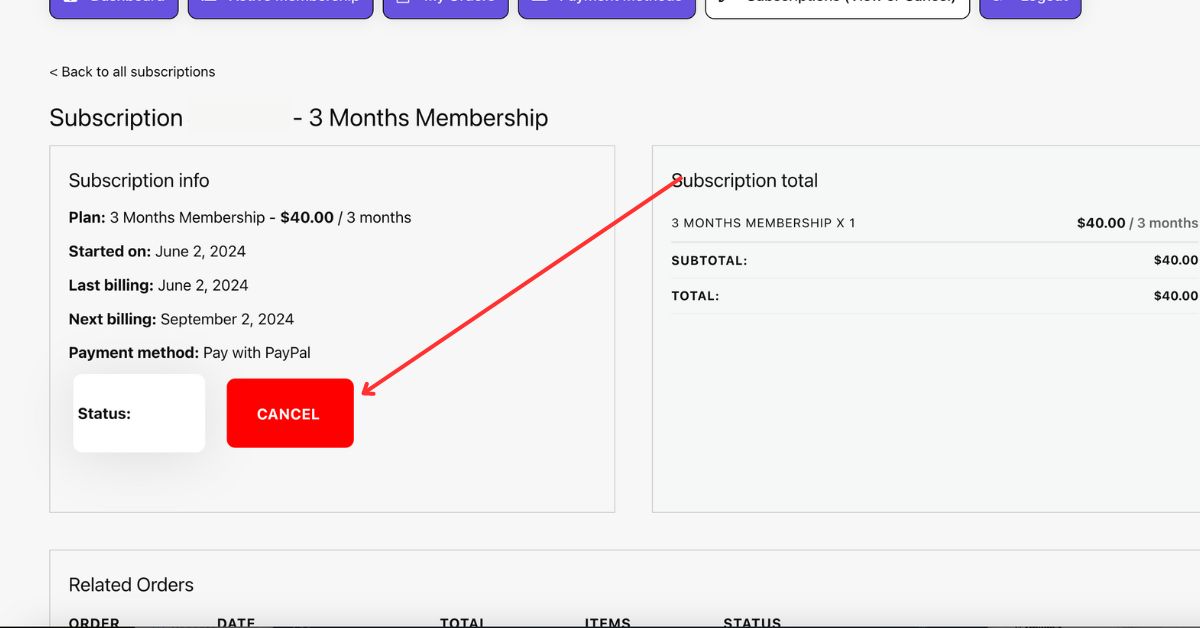
- Confirm the Cancellation:
- A pop-up window will appear, asking you to confirm your decision. Click on “Yes, I want to Cancel”. This step is crucial, as it ensures you are aware of the cancellation.
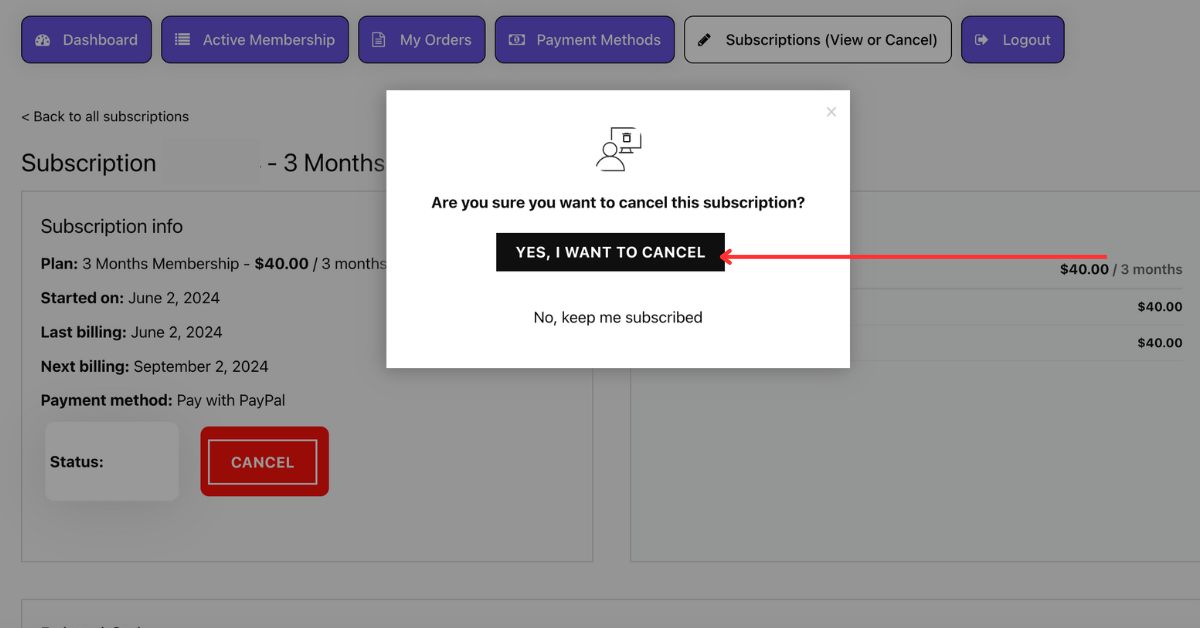
- Automatic Cancellation:
- After confirming, the subscription will be automatically canceled. You will receive a confirmation message or email stating that your subscription has been successfully terminated.