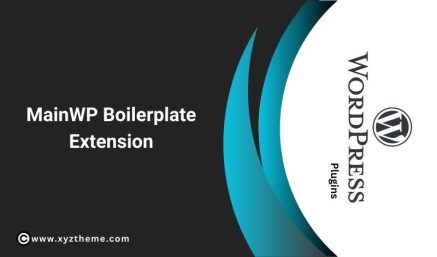MainWP Database Updater Extension 5.0.5
$4.99 / 365 days
The MainWP Database Updater Extension offers a robust solution for simplifying database maintenance tasks on WordPress websites. This extension empowers you to effortlessly update your WordPress database with minimal effort, thereby safeguarding your site’s performance and security to maintain peak levels.
Get free access to over 18,500 premium products on our website. As long as your plan is active, all new releases are included. Plus, you’ll receive access to the XYZTheme Updater plugin, which allows you to update all your themes and plugins directly from your WordPress dashboard.
MainWP Database Updater Extension – Main Features
- Update Databases Effortlessly: Easily update the databases of WooCommerce and Elementor plugins from within the MainWP Dashboard.
- Streamlined Updates: No need to access the wp-admin of a Child Site just to update the database, saving you time and ensuring optimal performance and security.
- Ultimate Database Solution: Ideal for hassle-free updates to WooCommerce, Elementor, and Elementor Pro plugin databases.
- Plugin Support: Currently supports WooCommerce and Elementor plugins with a commitment to continual improvement based on user feedback.
- Check for Updates: The “Database Updates” tab in the MainWP Dashboard provides an overview of the plugin(s) requiring database updates on your Child Sites.
- Version Comparison: Easily compare existing and latest versions, and access the wp-admin of relevant Child Sites to check update status.
- Bulk Updates: Update the databases for WooCommerce and Elementor on multiple Child Sites by selecting the desired plugin(s) and initiating updates with a single click.
- Update All Option: Use the “Update All” button to update the databases for plugins on all Child Sites, simplifying the update process.
- Individual Site Updates: Perform database updates for plugins on individual Child Sites, allowing fine-grained control.
- Site-Specific Updates: Access a list of Child Sites requiring updates for WooCommerce or Elementor plugins and update a specific site with the “Update Now” button.
- Automated Version Maintenance: Ensure WooCommerce and Elementor plugins are always up-to-date, eliminating manual database update concerns.
- and many more.